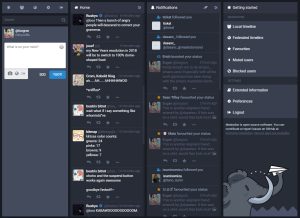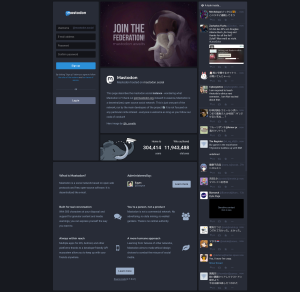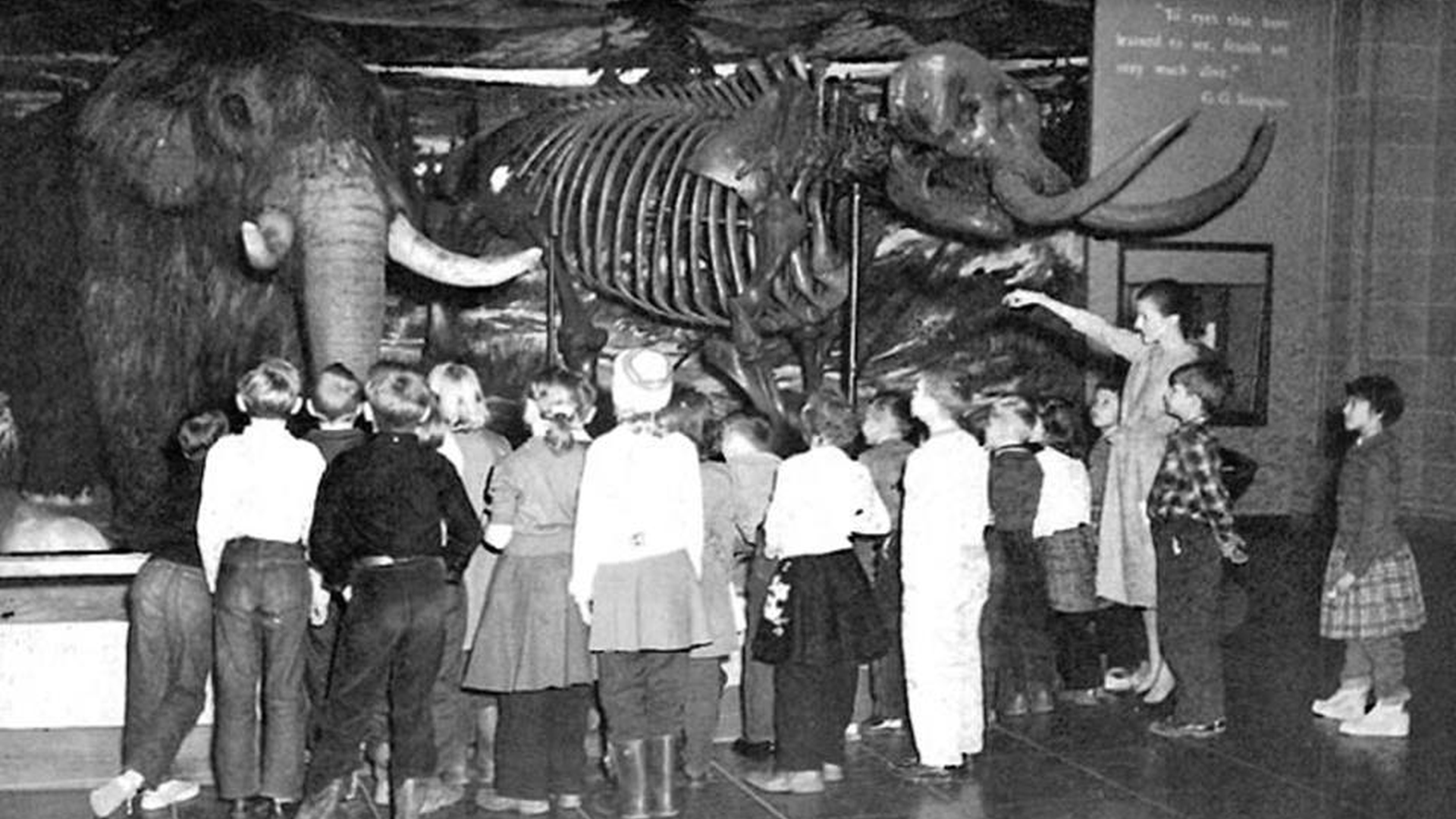
About Mastodon
This short video gives a basic introduction to the Mastodon social network.
Need more information on how to use Mastodon? Keeping things simple, Mastodon works a lot like Twitter or other social media platforms in function, but with significant improvements in how it’s structured:
- Mastodon is De-centralized: Mastodon is made up of thousands of Servers (also called “Instances“) running the same software, each hosting their own small group of users and maintaining their own set of conduct and content rules (often well-enforced). These servers and their users can connect to each-other.
This means that Mastodon is not controlled by a single corporation, organization, or individual via the same central set of computer servers and operated under the same broad set of moderation guidelines (often poorly enforced due to sheer scale of users).
- Mastodon is Federated: think of how we use e-mail, when one the sender uses the Gmail platform and the recipient uses the Yahoo Mail platform; thanks to Internet and e-mail standards, users on the two different platforms can communicate with each-other. Mastodon works on a similar principle, with de-centralized servers able to communicate with each-other over the Internet in real time using a common protocol (known as “ActivityPub” to techies). This protocol allows you to connect to many other services besides Mastodon.
This means that, with certain limitations*, even if you’re on a Mastodon server with a small number of users you have to the capability to share content with and follow and connect with millions of users on thousands of other servers. These interconnected servers are known collectively as the “Fediverse“. There are servers for all kinds of people and organizations — you can’t spell “Fediverse” without “diverse”.
[* these limitations boil down to a particular server’s computer server performance and Internet connectivity and also to moderation decisions by server administrators about what servers and users they might or might not want to federate with.]
- Mastodon is Open-Source: where many existing social media platforms are built on proprietary software, the Mastodon Fediverse is built on free and open-source software that is constantly maintained and upgraded by a loosely knit group of talented and experienced software coders, foremost amongst them Eugen Rochko (not “John Mastodon”), who created it in 2016.
This means that Mastodon can continue to exist and function on the Internet independently of a single organization’s or corporation’s or shareholder group’s agenda.
- Mastodon is Not Dependent on Advertising Revenue: the independent coders who created and maintain Mastodon software are compensated via donations and consulting fees resulting from their considerable expertise. Each server in the Fediverse is operated and supported either through the generosity of those hosting them or (as is the case with Certified.Social) by fee-based memberships.
This means that Mastodon’s primary reason for existing or its funding mechanism is not the engagement of the attention of as many users as possible. As a result, there is no computer algorithm or automated formula constantly promoting content to users based on what the social network thinks they want to see. Mastodon users connect with other users on their home or other servers in the Fediverse, following them and enjoying their content posts on their own terms.
- Mastodon was Designed to Promote Positive On-line Behaviors: The structure of Mastodon is such that it has the potential to preserve the scale and reach of the older social media platforms while reducing the frequent incidents of negative and anti-social behavior that have become an unfortunate part of interacting with social media. As noted above, there are no algorithms serving up increasingly extremist content to users. Administrators and owners of servers also have a more manageable task of enforcing their rules and values due to the smaller scale of users on each instance. Those same owners can choose through moderation functionality not to federate with or limit interactions with other servers or individual users in the Fediverse.
This means that while Nazis or white supremacists or pedophiles or other such groups can (and unfortunately have) set up their own Mastodon servers on the Fediverse, your interactions with them (at least as a Client of Certified.Social) will be greatly reduced from the level you might be used to on other social media platforms. This also means that they may not be able to see your content, but Certified.Social believes its Clients value greatly increased quality over somewhat reduced quantity when it comes to connecting with others on the network.
What Does Mastodon Look Like?
A lot like Twitter! Here are some screenshots from the original Mastodon server (click on each for larger versions).
You’ll notice that it’s simple enough to post a new comment, which will appear on both your local timeline and throughout the Fediverse.
Glossary
Mastodon uses some different and new terms to describe social media activities with which you’re likely already familiar:
“Timeline” — these are lists (or columns) of posts that arrive at your account in chronological order. If they’re coming at you too fast, you can turn on “Slow Mode” in Preferences –> Appearance to hide timeline updates behind a click. Due to its federated nature, Mastodon has different types of timelines:
-
-
- Home: shows you posts from people you follow, similar to Twitter. This is what you see when you log into your account.
- Local: this shows posts from all Clients in the Certified.Social Server. Since Certified.Social is a small community where Clients share a lot of similar interests or might know each-other in the real world, it might be worth following. You can also go to the Web site of another Server without logging in and click “Local” or “What’s Happening” to see Public posts from users there. At the moment you cannot pin other servers’ Local timelines on your own.
- Federated: shows you all Public posts (see below) from users who other Certified.Social Clients follow. This timeline moves quickly but should be manageable to the limited and exclusive number of Clients here.
-
You can also create a special Timeline column for a hashtag you’re interested in. Do a search or click through on a hashtag and choose “pin” in the column’s settings.
“Post” — this is a piece of user content you post in your Mastodon timeline (previously called a “toot”). Post limits are 500 characters. The equivalent on Twitter is a “tweet”. Posts can be marked in different ways when composing the message:
-
-
- Public posts (indicated by the globe icon) can be seen by anyone, including people without Mastodon Fediverse accounts. They will show up on the Client’s profile page, in their followers’ timelines, as well on both the local and federated timelines, and to the larger Fediverse where they can be seen by those who Follow you or someone who Boosted your post (see below). This is the default option.
- Unlisted posts (indicated by the open lock icon) are similar to Public posts, but will not appear on Mastodon’s public timelines (i.e. the Explore, Local, or Federated tabs). They will appear on the user profile, are visible to visitors, and in followers’ timelines. These are useful for replying to others in longer discussion threads without filling other people’s timelines.
- Followers Only (indicated by the lock or people icon) — only Fediverse users who are logged into their accounts and who follow you will be able to see the post. These posts cannot be Boosted. This is a good option for giving special information to your followers and fans. You must lock your account to effectively publish these posts.
- Direct/Mentioned: only Fediverse users you specifically designate in the post will be able to see them. This is the rough equivalent of the Twitter DM. It’s a good choice for one-to-one or small-group messaging, but please review our Privacy Policy regarding the security of the messages. For conversations you truly want to remain private and confidential between yourself and another party, we recommend using an app with end-to-end encryption like Telegram Messenger.
-
In addition to post type, Mastodon offers the option of placing Content Warnings (CWs) on posts. CWs can be placed on a post for a variety of reasons, on the user’s own initiative or as a requirement of their server’s rules (such as Certified.Social’s Conduct and Content standards). If you place a CW on a post, it’s good form to explain why (e.g. “Spoiler Alert!” or “Content may be triggering”) This gives other Mastodon users who might not want to see the post’s content a chance to avoid it while letting others click through.
Some other terms you’ll quickly become familiar with on Mastodon:
“Boost” — this is a post that re-publishes someone else’s post in your own timeline (previously called a “reblog”). The equivalent on Twitter is a “retweet”. Boosted posts can be from other servers as well as your local server. You can boost a post with the “spinning arrows” icon.
“Favorite” — the equivalent of a “Like” or “Thumbs-Up” on other social media platforms. Click on the star icon below a post to show you enjoy or appreciate it. The person who posted it will get a notification and your profile may be visible on the list of people who also gave the comment a Favourite.
“Bookmark” — a private way of saving a useful or interesting post for future reference.
“Share” — use this button share a post to those outside the Fediverse (via e-mail, another social network, etc.).
Hashtags — these are familiar to Twitter users, words or terms preceded by a hash-mark/number symbol (#) that indicate the post is about one or more subjects. Examples might include #movies, #music, or just about any common or esoteric term.
Follower — another Mastodon user in the Fediverse who follows you.If you’d prefer to choose who follows you, you can go to your profile settings and “Require follow requests”. However, please note that this may create a lot of work for Certified.Social Clients, who typically have large followings.
Other Frequently Asked Questions about the Mastodon platform.
Can I move my account from one Mastodon server instance to another?
Yes! Your previous posts stay with your old server, but the rest (including your followers) goes with you. If you’d like to move your Mastodon account from its current home in the Fediverse to Certified.Social, please contact us and we’ll help you through the migration process.
Can I quote other people’s Mastodon posts in one of my own?
Due to decisions by Mastodon’s designers, you can’t do this directly with a button click. If you feel you must show someone else’s post (e.g. in response), you can take a screenshot and post it as an image in your post. You can also place in a URL link to someone else’s comment in your post, but it won’t be embedded as a quote.
Can I edit my comments after I post them?
Yes. This is standard functionality for all Mastodon users.
Can I Block or Mute Specific Users or Other Servers in My Own Client Account?
In addition to the Standards-based moderation protections provided by Certified.Social, you can Block or Mute specific users or entire Servers if you wish. Instructions are here. We are always happy to help our Clients improve their Mastodon experience, so feel free to report problematic users to us (and optionally to their Server’s administrator) as well using the tool available in a post’s “…” button.
Can I Post Something Simultaneously to Mastodon and Twitter?
The answer is (a qualified) yes! There are several 3rd party services on the Internet to help you do this The following article explains some methods to do this, and social management software and apps are also incorporating this functionality.
https://www.cyberkendra.com/2022/11/how-to-sync-your-twitter-and-mastodon.html
Is there a Mastodon app for my iPhone or Android phone?
There are several available for both types of devices. In addition to the official Mastodon app (Android, iPhone), the most popular apps for posting on and reading Mastodon are Tusky (Android), Toot! (iPhone, Android), and Metatext (iPhone).
Images, Video, Audio and Emojis.
You can attach up to four images or one video file or one audio file to a post by clicking on the paperclip or landscape icon. Please remember to add text descriptions in the posts so people with disabilities can access them. You can also embed an image or video from another Web site using a standard URL link.
-
-
- Images — PNG, JPG, or GIF (incl. animated) formats with a maximum file size of 8MB per image. If you post a link to a GIF from another site it will be automatically embedded.
- Video Clips — MP4 (recommended), M4V, MOV, or WebM formats with a maximum file size of 40MB per clip. CC and described video are encouraged to include deaf and blind users.
- Audio Clips — MP3 (recommended), OGG, WAV, FLAC, OPUS, AAC, M4A, or 3GP formats with a maximum file size of 40MB per clip. Transcripts are encouraged.
- Emojis — available through the laughing emoji icon. Certified.Social offers its own custom emojis, which can be seen by others in the Fediverse. If you would like us to add a custom one for you please let us know.
-
Tutorial Video for Beginners
“Twitter” is a registered trademark of Twitter, Inc.